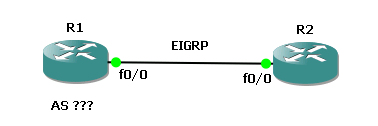In the last post we have seen how we can find the EIGRP neighbour AS number without looking at the router config. We can also find out the remote router's K values in a similar way.
To demonstrate this I will use the existing topology and change the K values on R1. We know that the default K values are K1=K3=1 and K2=K4=K5=0
I will change the values on R1 to K1=K2=K5=1 and K3=K4=0