In the recent posts, we discussed how we can transport IPv6 traffic over IPv4 backbone using the tunneling techniques.
These techniques will not work if we have one part of network which can only run IPv4 and the other part can only run IPv6. Since IPv4 and IPv6 are not compatible with each other, we have to use some sort of translation mechanism. The way we can achieve this is through NAT-PT (NAT protocol translation).
Let's look at the below topology and see how NAT-PT can be implemented.
We have three routers R1, R2 and R3. We are running RIPng and RIPv2 between R1-R2 and R2-R3 respectively. R1 is only aware about IPv6 addresses, similarly R3 is only aware about IPv4 addresses.
Our goal is to establish reachability between the IPv6 loopback (2001:1111::1/128) of R1 to IPv4 loopback (3.3.3.3/32) of R3.
R2 is our daul stack router which learns about both the loopbacks through RIP.
so our first step is to enable NAT on both the interfaces of R2.
The next step is to define the IPv6 prefix for NAT-PT. This range will be used to translate IPv4 address into IPv6 address. We will use 2000::/96.
Now Let's configure static NAT for R1's loopback. We want to use 1.1.1.1/32 as the IPv4 address for 2001:1111::1/128.
The last step is to configure static NAT IPv6 address for R3's loopback (3.3.3.3/32). We are aware that we will use 2000::/96 range. To populate the full IPv6 address, we need to convert binary 3.3.3.3 to hexadecimal which is 0303:0303 so our IPv6 address is 2000::303:303/96.
If we check the NAT translations in R2, we can see both the static NAT entries are present.
Let's test the connectivity from R1 to R3.
Vice versa from R3 to R1....
The debug output from R2 shows NAT-PT in action.
This example shows how static NAT-PT works. We can also configure dynamic NAT-PT for pool of addresses.
More information can be found from http://www.cisco.com/c/en/us/td/docs/ios-xml/ios/ipaddr_nat/configuration/15-mt/nat-15-mt-book/ip6-natpt.html
These techniques will not work if we have one part of network which can only run IPv4 and the other part can only run IPv6. Since IPv4 and IPv6 are not compatible with each other, we have to use some sort of translation mechanism. The way we can achieve this is through NAT-PT (NAT protocol translation).
Let's look at the below topology and see how NAT-PT can be implemented.
We have three routers R1, R2 and R3. We are running RIPng and RIPv2 between R1-R2 and R2-R3 respectively. R1 is only aware about IPv6 addresses, similarly R3 is only aware about IPv4 addresses.
Our goal is to establish reachability between the IPv6 loopback (2001:1111::1/128) of R1 to IPv4 loopback (3.3.3.3/32) of R3.
R2 is our daul stack router which learns about both the loopbacks through RIP.
so our first step is to enable NAT on both the interfaces of R2.
The next step is to define the IPv6 prefix for NAT-PT. This range will be used to translate IPv4 address into IPv6 address. We will use 2000::/96.
Now Let's configure static NAT for R1's loopback. We want to use 1.1.1.1/32 as the IPv4 address for 2001:1111::1/128.
The last step is to configure static NAT IPv6 address for R3's loopback (3.3.3.3/32). We are aware that we will use 2000::/96 range. To populate the full IPv6 address, we need to convert binary 3.3.3.3 to hexadecimal which is 0303:0303 so our IPv6 address is 2000::303:303/96.
If we check the NAT translations in R2, we can see both the static NAT entries are present.
Let's test the connectivity from R1 to R3.
Vice versa from R3 to R1....
The debug output from R2 shows NAT-PT in action.
This example shows how static NAT-PT works. We can also configure dynamic NAT-PT for pool of addresses.
More information can be found from http://www.cisco.com/c/en/us/td/docs/ios-xml/ios/ipaddr_nat/configuration/15-mt/nat-15-mt-book/ip6-natpt.html








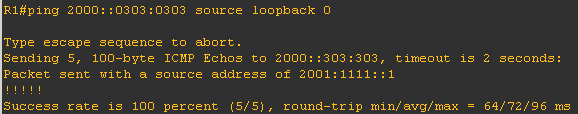


No comments:
Post a Comment